



YTD is a product that is designed to replace our web-based Online YouTube Downloader. YouTube has made a number of changes over the past few months that have made it increasingly difficult for our online system to work reliable. This desktop app however, cannot be blocked/restricted in the same way so it will provide reliable and trouble-free downloading.
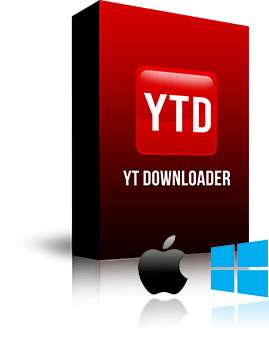
YTD is available for both Mac and Windows computers and runs on Win 10-11 and Mac (OSx) 11 – 15.x . It does not run on mobile devices.
A trial version of YTD is available that allows users to download five files. A subscription is available after the trial downloads have been used. Subscriptions are available on a monthly, quarterly, or annual basis.
YTD is very easy to use. Here are the basics.
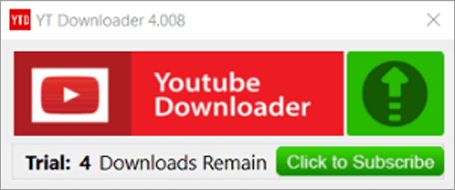
When you open the YTD you will see this interface shown here. Click the red YouTube button and the second screen (image below the top one) will open. In
As shown nearby, copy and paste the URL from a YouTube video you’d like to download into the form field as shown in this image and then click the Process button.
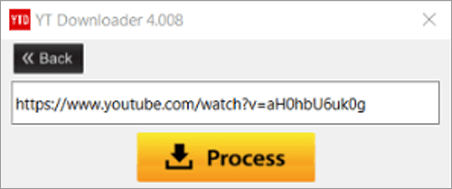
After pasting a YouTube video URL, click the process button and YTD will find the links to this video and return a list of file types and sizes that are available for you to download.
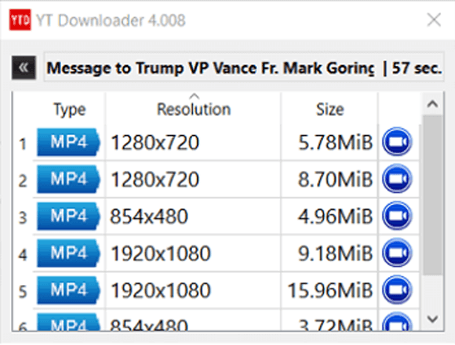
As seen here, YTD returns a list of available videos, the type of video, and the file size. To download a file simply click the circular blue video icon on the right and this file will be downloaded. By default, downloaded files are stored here:
Lastly, the YTD user interface can be resized by right clicking on the main screen and then selecting from one of the percentage resizing options shown.

Ongoing support for customers of YTD is provided via the Help Desk which is found here: https://tmjsoftware.zohodesk.com/portal/en/newticket
Please note, YouTube is able determine if you are running a VPN. If you are, they will block your connection from downloading files. To effectively use YTD you will need to turn off your VPN. It is not necessary for you to be logged-in to YouTube for YTD to work correctly.